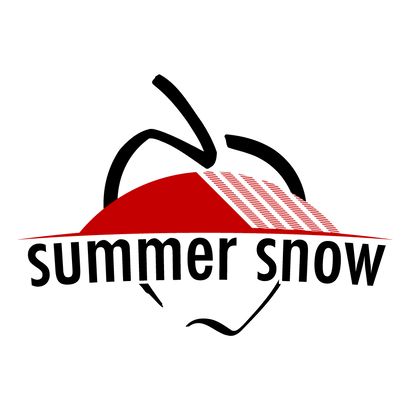Your Cart is Empty
SUBSCRIBE & SAVE 10%
Subscribe for delivery of your favourite Summer Snow Still Juice in our 2 litre range.
SAVE 10% PLUS FREE SHIPPING*
SHOP & SAVE
NORMALLY our Juice 2 litre (6 Pack) is $45
SUBSCRIBE with 10% Discount
= $40.50
NORMALLY our Juice 2 litre (6 Pack) & Apple Cider Vinegar is $53
SUBSCRIBE with 10% Discount
= $47.70
100% AUSTRALIAN JUICE DELIVERED TO YOUR DOOR
- Choose your favourite 2 litre still juice or curate your own mixed case.
- Replenish your pantry without having to place an order.
- Easy and convenient.
- Got a question? Check our FAQS.
*Delivery Australia-wide only, excluding Northern Territory, and parts of regional WA, SA and QLD.
Already Subscribed? Log in to manage your subscription.
Order now to subscribe!
SHOP & SAVE
Choose your favourite Juice 2 litre (6 Pack)
SUBSCRIBE with 10% Discount
= $40.50
Add a Apple Cider Vinegar to your favourite Juice 2 litre (6 Pack)
SUBSCRIBE with 10% Discount
= $47.70
Got a question? Check our FAQS.
*Delivery Australia-wide only, excluding Northern Territory, and parts of regional WA, SA and QLD.
FREQUENTLY ASKED QUESTIONS
-
You can do a one-time purchase on the product page.
-
The Summer Snow Juice Subscribe & Save Offer is not valid with any other offers, discounts, or rewards.
-
Your product subscription must remain active to retain the pricing for the 10% discount.
With your subscription you can skip or amend frequency. If you decide to cancel your subscription, the 10% discount for your susbcription ceases.
-
Once you subscribe to one of our products and want to add a product, simply log in via the customer portal.
Go to subscription, select add product, and you will see a list of products available for a subscription or a one off delivery.
Additional products are excluded from the 10% discount.
If you can't see your favourite Summer Snow Juice, please get in touch.
-
We deliver Australia-wide only, excluding Northern Territory, and parts of regional WA, SA and QLD.
We're unable to deliver to PO Boxes and Parcel Collect via Australia Post.
-
Shipping depends one where you are in Australia. You can find all our shipping rates here.
-
Customer payment is via credit card and payment information is stored securely by Shopify.
By clicking "Place my order", you confirm that your subscription will automatically renew and your credit card will automatically be charged the subscription price according to the Order summary section until you cancel your subscription.
You can cancel your subscription at any time.
-
Once the payment is debited from your account, the order will be processed and shipped the next business day.
-
We use our own innovative software to choose the best and most cost effective shipping route for your parcel. Delivery times vary depending on your delivery location and the delivery partner.
Please note during the current situation with COVID-19 there have been some instances where there are delays. If your delivery is affected, please accept our sincere apologies.
-
When you purchase a subscription you'll receive repeat deliveries based on the subscription duration and frequency that you select.
Your payment details will be stored securely by Shopify and you'll be charged for each of these deliveries.
If you want to cancel a subscription you can do this in via the customer portal. You may cancel or change your subscription at any time.Your order confirmation emails have links to your order.
-
You can access your customer portal through your store account login. If you have not registered an account, you will need to create an account using the same email address used at checkout.
Once your account is registered, you can log in and access your customer portal by clicking on the Manage Subscriptions link.
You can also access your account using a customer portal magic link. This magic link is typically sent in the Subscription Confirmation email when you begin a subscription and the Upcoming Order email.
-
Log in to our customer portal manage your subscription.
You can edit your subscription, update billing information and shipping address. View your purchase history amd see your upcoming orders.
-
You can update existing shipping addresses from the Shipping tab:
1. Log in via the customer portal.
2. Click on Shipping.This will display all shipping addresses on your customer account.
3. Click the link on a specific address will allow you to update it as needed or click on the Add New Shipping Info button to add an address.
-
Yes, you can skip a delivery.
1. Log in via the customer portal.
2. Click the Delivery Scheduletab to see all upcoming deliveries for your subscriptions.
3. Click Skipnext to the delivery you would like to skip.
4. If you want to unskip a delivery, click Unskipnext to the order.
-
Yes, you can pause your subscription.
1. Log in via the customer portal.
2. Click Subscriptions and Edit.
3.Scroll to the bottom of the page and click Cancel Subscription. On the "Would you like to pause instead?" pop-up, select the amount of time you would like to pause your subscription.
4. Take note of the next shipment date, which will reflect the pause duration. Click Pause Subscription.
-
Subscriptions are available for limited products.
Subscriptions are not valid with other offers, discounts, or rewards unless stated otherwise.
Credit card details for your subscription are securely stored by Shopify in the customer portal.
Your payment details are fully encrypted and only used to process your automatic payments or orders placed.
-
View our Terms of Service.
-
View our Shipping Policy & FAQs.
-
View our Refund Policy & FAQs.